Today I decided to check ATF eForms and it was back online for Form 6’s. The good news is it does show the status of previously submitted eForms. I was able to to see that a Form 1 I submitted at the end of November of 2013 was approved today. When ATF emails you confirmation of the approval it does not send you a copy of the form at the same time. If you want one or to make a electronic copy of the approved form, you can click on the approved forms section, then select the form by clicking on the one you want to view.
 Next click the eye all the way at the right of the listing one you want.
Next click the eye all the way at the right of the listing one you want.
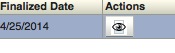 Then you can select the View Form and PDF of the approved form will show in your browser or it will be downloaded.
Then you can select the View Form and PDF of the approved form will show in your browser or it will be downloaded.
 NFA Gun Trust Lawyer Blog
NFA Gun Trust Lawyer Blog


 If you were planning on submitting a form electronically to save time, you may not be able to use eForms. I logged onto the ATF eForms website yesterday and saw the following message:
If you were planning on submitting a form electronically to save time, you may not be able to use eForms. I logged onto the ATF eForms website yesterday and saw the following message:
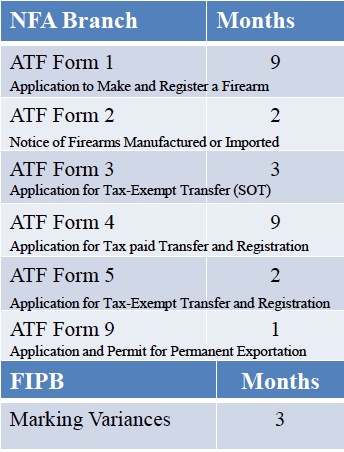
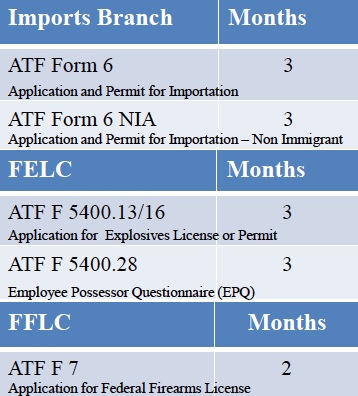
 Using an eForm to file your Form 1 or Form 4 can save several months processing time. We have seen that it can reduce the time from 9-12 months to 3-6 months. As we have outlined before, the ATFonline.gov website is not the easiest to use or understand and thus there have been many questions which ATF has attempted to address in this
Using an eForm to file your Form 1 or Form 4 can save several months processing time. We have seen that it can reduce the time from 9-12 months to 3-6 months. As we have outlined before, the ATFonline.gov website is not the easiest to use or understand and thus there have been many questions which ATF has attempted to address in this